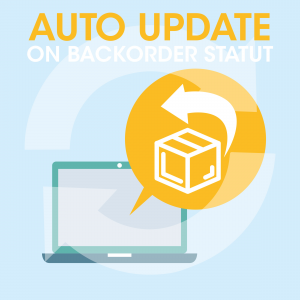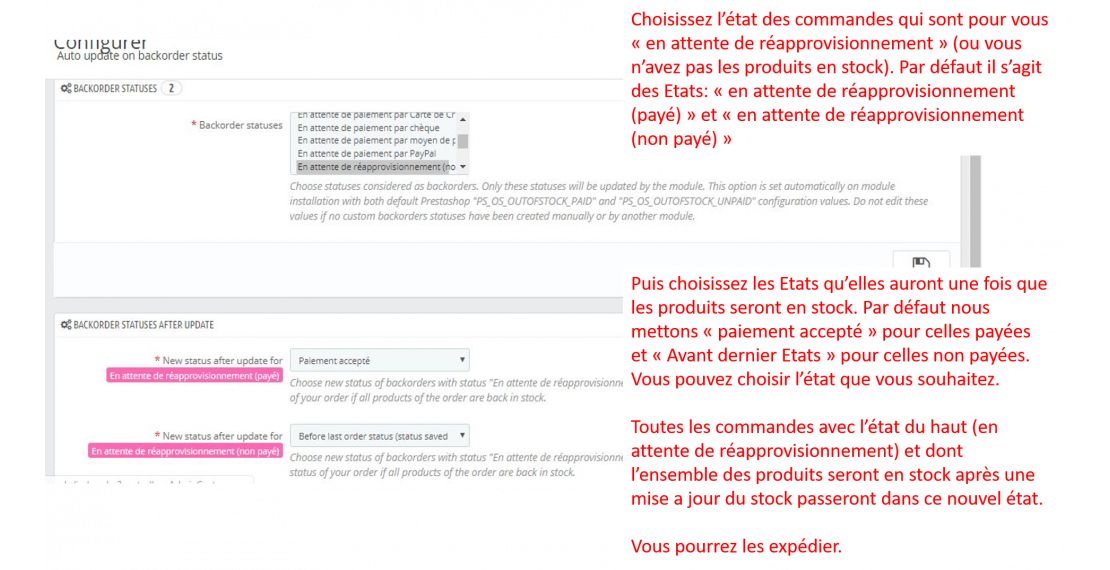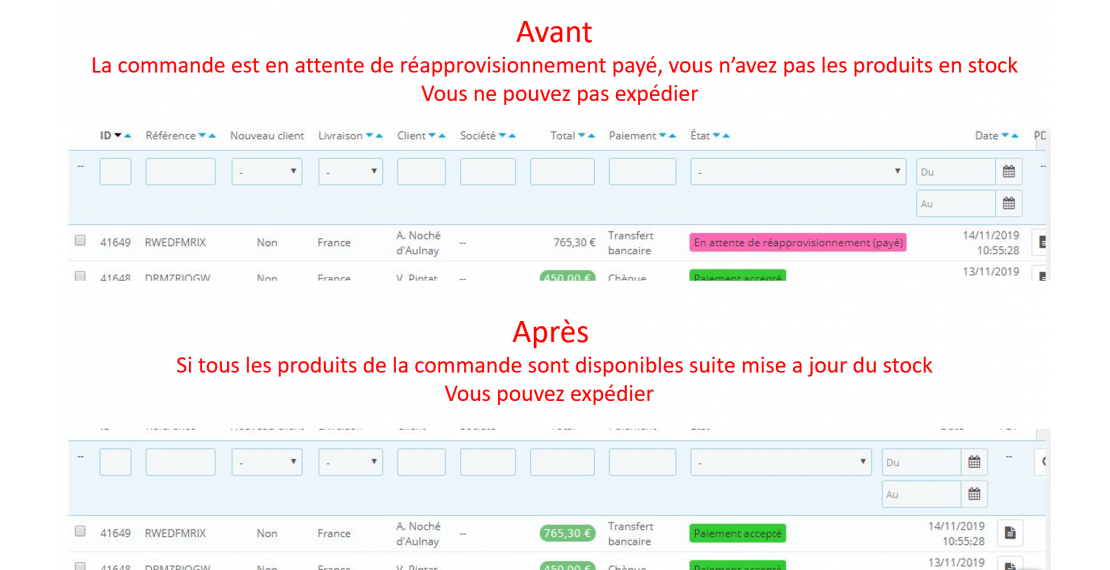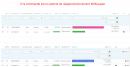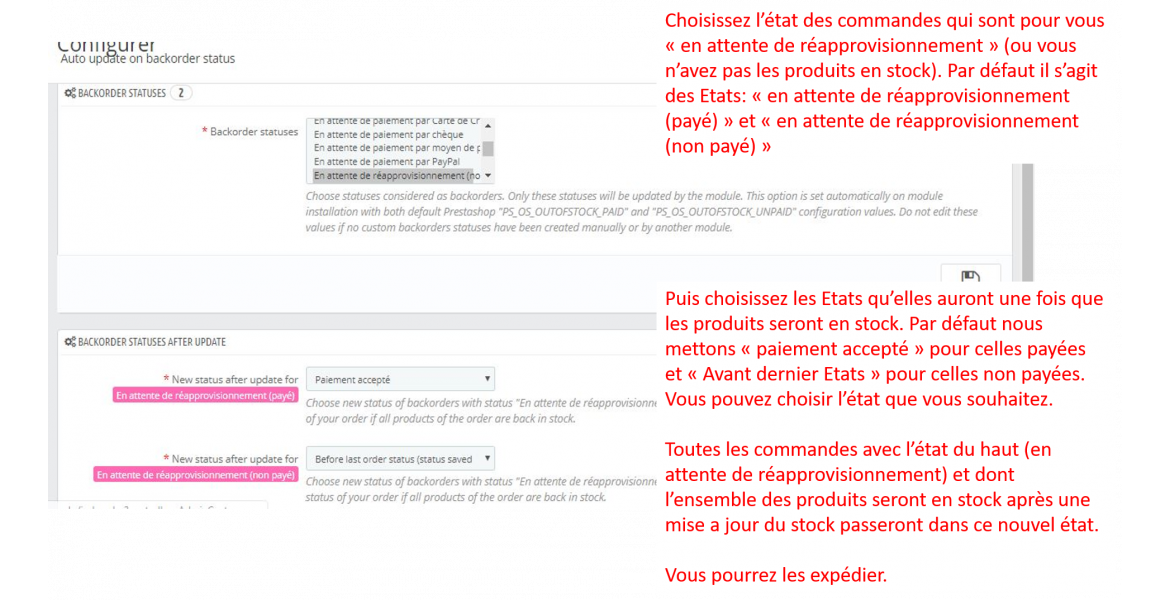Description détaillée
What does this module do?
- Save time and increase productivity on the preparation of orders containing products out of stock:
This module is very useful if you authorize the order of products out of stock in your shop and you have many pending orders. If you have many orders in the "onbackorder" state, it means that you are lacking products to prepare these orders. These products can come from many different suppliers, and when you receive your new stock, you may not know which orders you can now ship.
This module allows you to automatically change the state of an order "onbackorder" by the status "payment accepted" (or whatever you want) when you update your stock and all the products contained in the order are available again.
It is really easier for the shipping team, it is sufficient to dispatch “payment accepted” orders, no need to look to see if we can also dispatch "onbackorders".
- Better management of stocks and pending orders.
With purchase and supply, we automatically know which orders are still to be shipped and therefore the missing products. This allows better stock management.
- Better responsiveness for the customer on the delivery of pending orders.
You know instantly the orders to be shipped and you are more reactive
How does the module work?
When the stock of a product in your catalog goes from a negative quantity to a quantity greater or equal to zero, the module will go through the orders "on backorder" and check which orders are complete for shipping, with new stock.
If all the products of an order are back in stock, then the order will automatically change state and go to the one you have chosen (payment accepted, awaiting payment if it is awaiting payment, ..) You can then send pending orders with the classic route.
In the module configuration, you must choose the order states that you consider to be "on backorder" (those that you cannot send due to a stock problem).
By default, the states "onbackorder (paid)" and "onbackorder (unpaid)" are pre-selected.
You must then define the new state that these orders will have if the stock is updated. You can choose the state of your choice. By default we put "payment accepted" for orders which were in the state "onbackorder (paid)" and the state "before change" for orders in the state "onbackorder (not paid) ) ".
Module compatible with the stock management module and mass stocking of products such as "purchasing management"
Module compatible with our order module management of orders containing products out of stock.
Installation:
The installation of this module is very simple and requires no technical knowledge